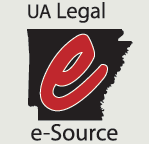Directions to View Closed Captioning on Windows Media Player Version 11
-
- Right click on the button in the top left corner of Windows Media Player.

-
- Select Play>Lyrics, Captions and Subtitles>English(USA)

You may need to close and restart Windows Media Player to get captions to start. Once this selection is made to WMP, you will not need to change it for other videos unless you want captions not to appear. To remove captions follow the same steps, but select “off” under the Lyrics, Captions, and Subtitles menu.